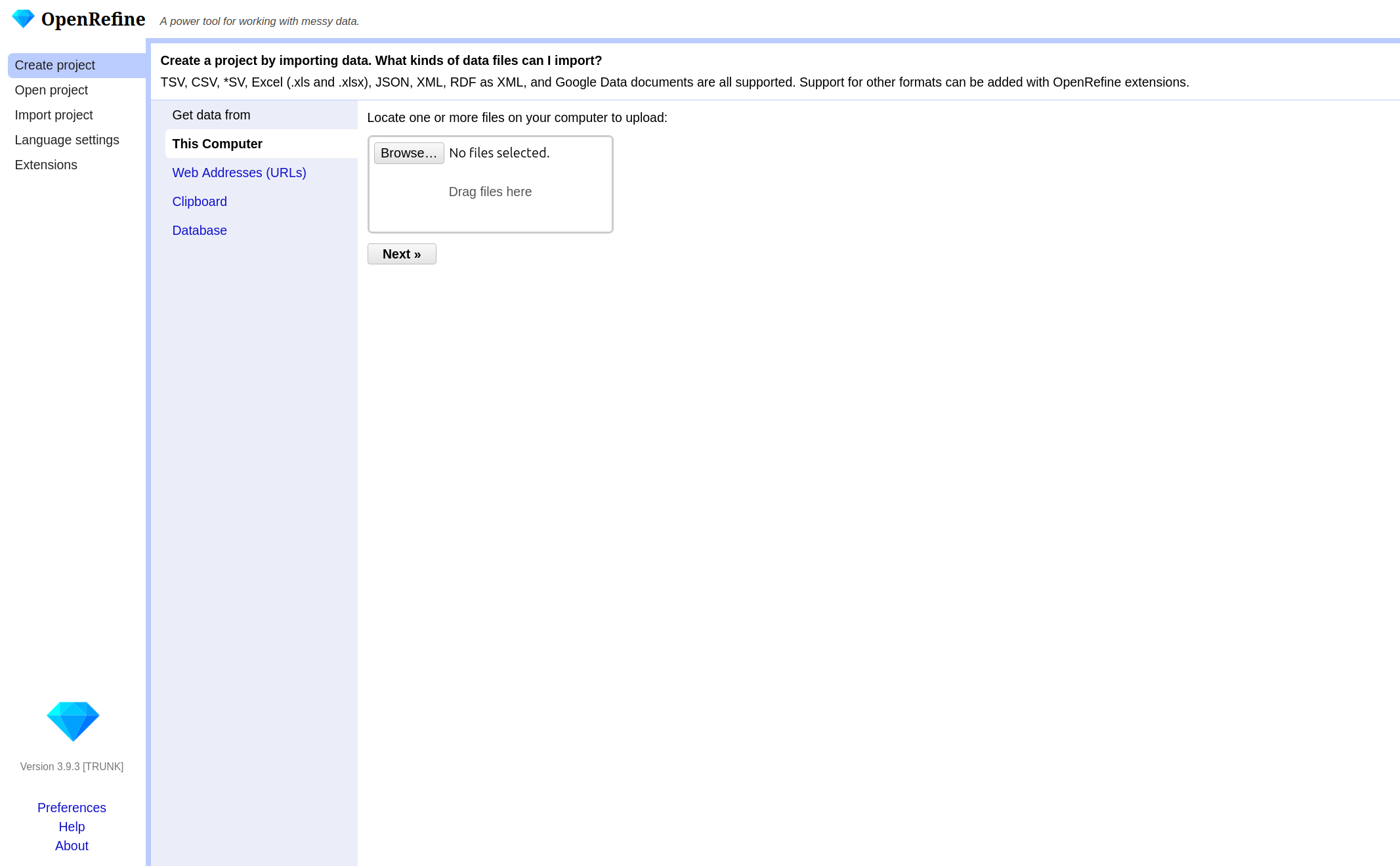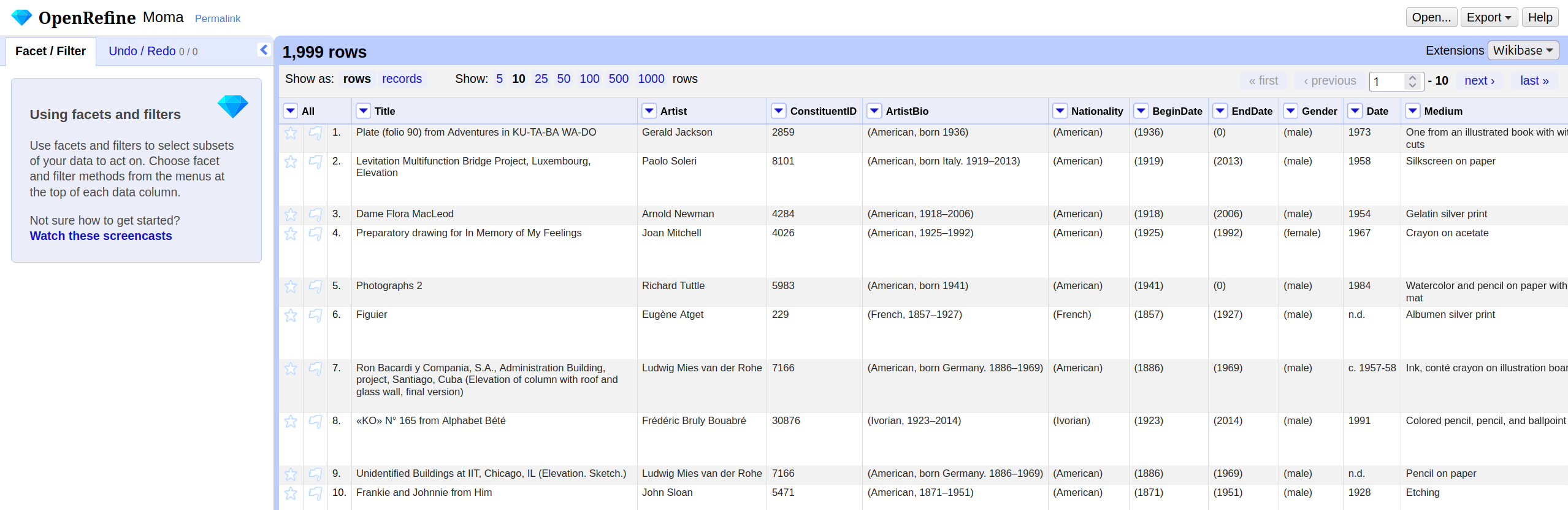Introduction to OpenRefine
Importing Data and Getting to Know the OpenRefine User Interface
Figure 1
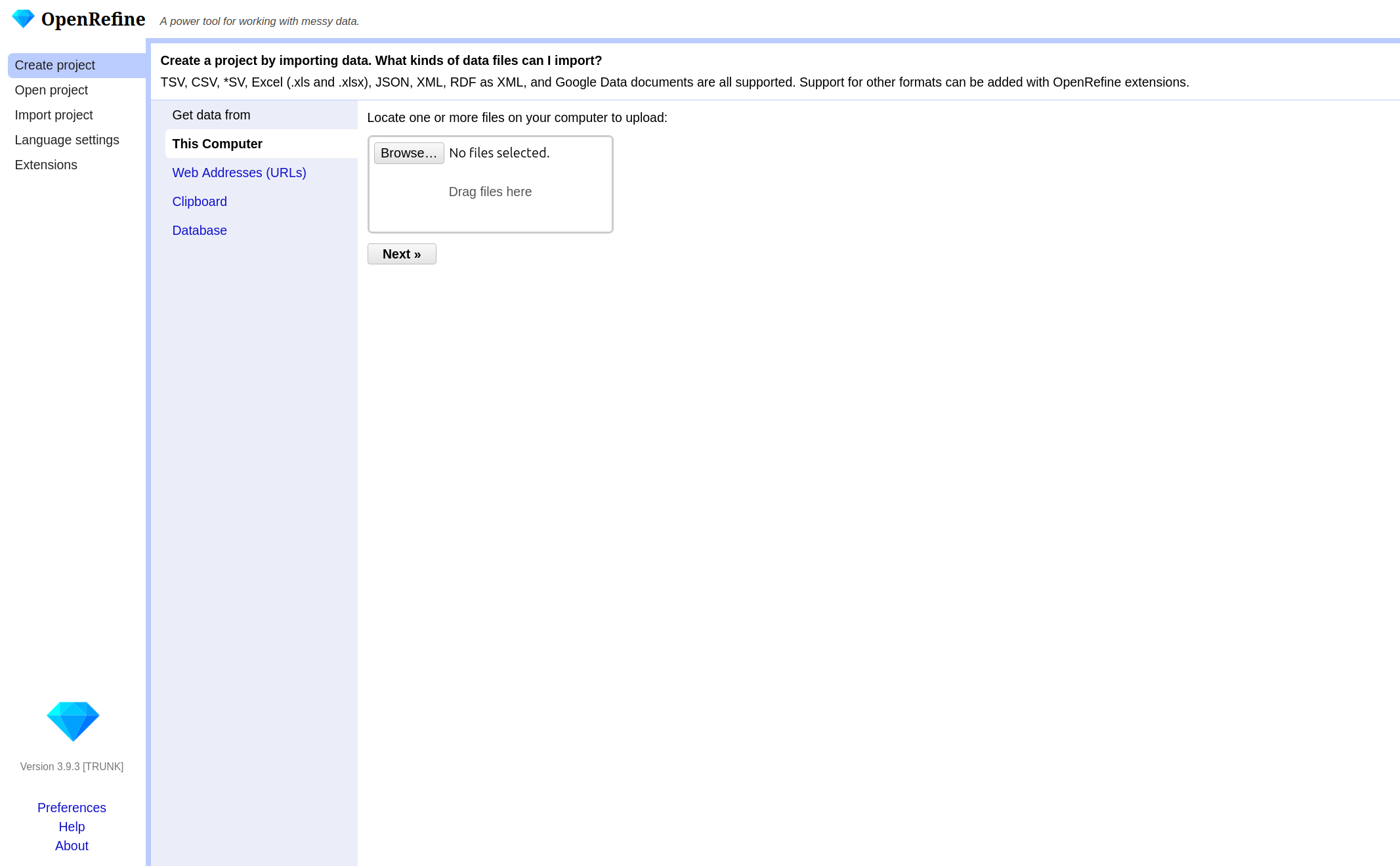
Screenshot of the Import Data Window
Figure 2
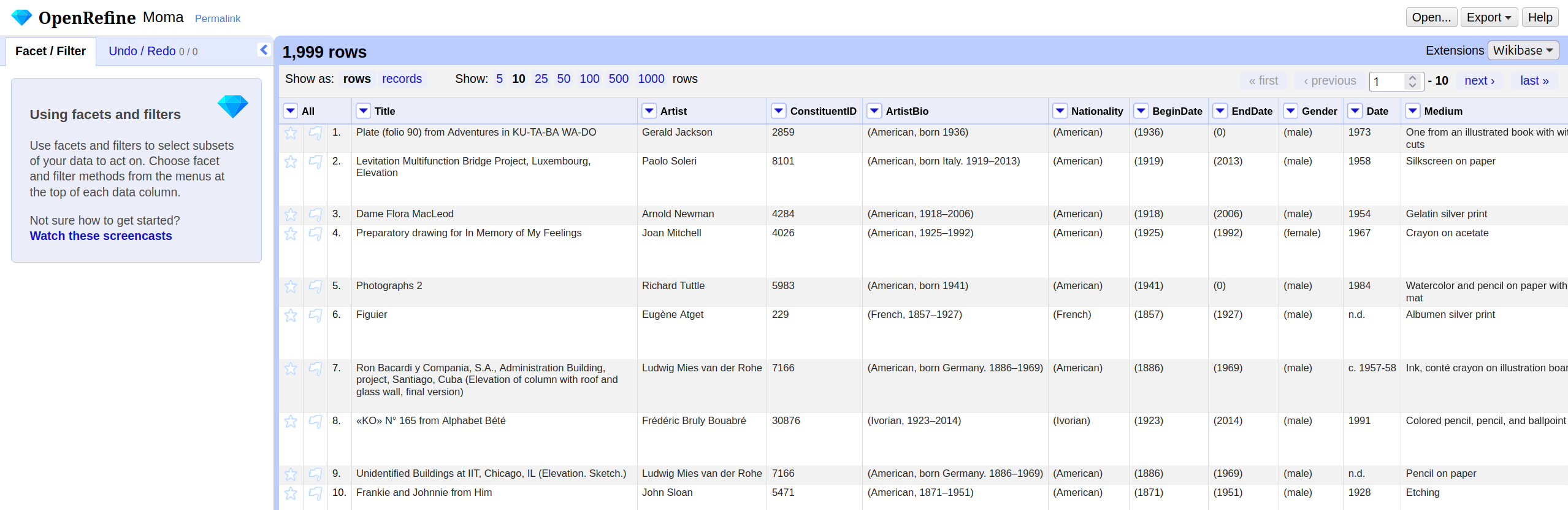
Screenshot of the user interface
 Pre-Alpha
This lesson is in the pre-alpha phase, which means that it is in early development, but has not yet been taught.
Pre-Alpha
This lesson is in the pre-alpha phase, which means that it is in early development, but has not yet been taught.